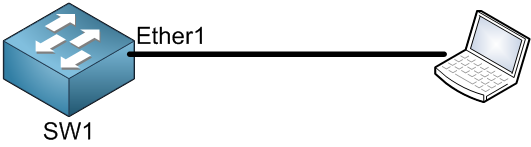
Still on the same LAB scenario. My mission is to make Ether1 to be a management port. I don’t want any other ports on the switch to be able to communicate with Ether1, so that means I need to isolate it from all other ports on the switch. Let’s do that.
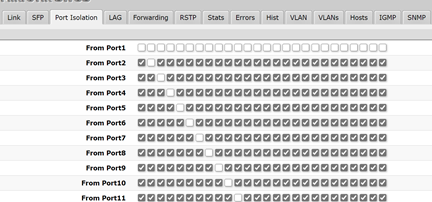
I have deselected all ports, so now Ether1 has been totally isolated and no other port on the switch can communicate to it. Don’t forget to click on Apply All so your change will be applied.
If I ping now from my PC to SW1, I should still receive a ping reply:
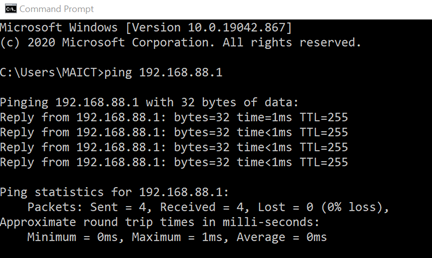

0 Comments