MikroTik has 2 types of hardware in the market: Routers and Switches. I saw a lot of confusion in the market for companies that want to buy MikroTik Routers or Switches. Some buy Routers and want to use them as Switches, some others buy Switches and want to use them as Routers. The main reason is always the price. Even though those MikroTik Routers and Switches can both work on Layer2 and Layer3, I highly advise you to buy MikroTik Routers in case you want to use them as Layer3 devices and buy MikroTik switches if you want to use them as Layer2 devices.
Below some comparison between the MikroTik Routers and Switches:
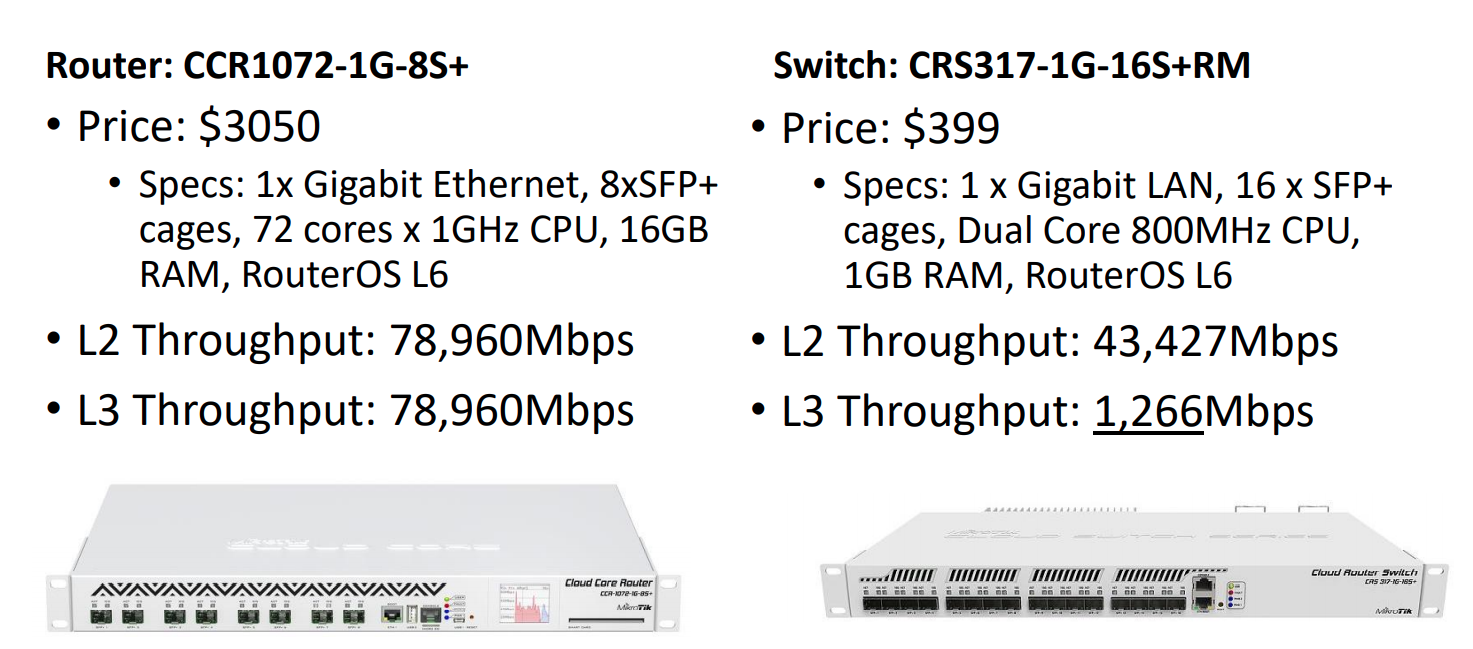
As you can see, on the left side there is a Router and on the right side there is a Switch. Both can do Layer2 and Layer3 but look at the throughput for Layer3 on the switch, it is almost 70 times less than the MikroTik CCR router. Of course, the price differs a lot, but also the performance would differ. If you look at the CCR router, it has 72 cores CPU while the CRS has only a dual-core CPU, which is another big difference as well when it comes to the load of traffic that each device can handle.
MikroTik has different Switch models available depending on where you want to deploy them and how much traffic they should carry. A good way to explain it is to see the below picture:
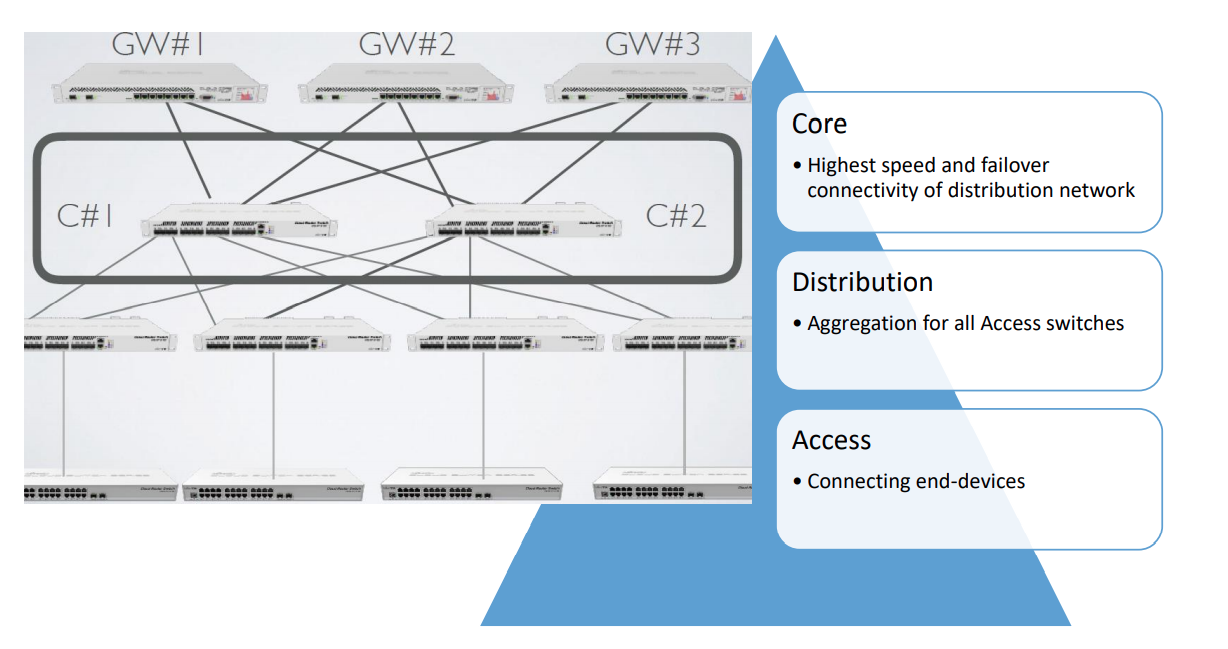
As you see, in every big network there are 3 different layers: Access, Distribution, and Core. On the Access, the level is where you deploy switching that connects to end devices (we will speak about which MikroTik switch models to use here). On the Distribution level, is where you deploy security and you do bonding with the Core level switches, that’s why you require bigger switches than the ones installed in the Access level, and finally in the core level is where all the traffic are passing that’s why you require very high-speed links and high-performance switches.
Let’s see now which are the best switches to deploy in each of the 3 levels:
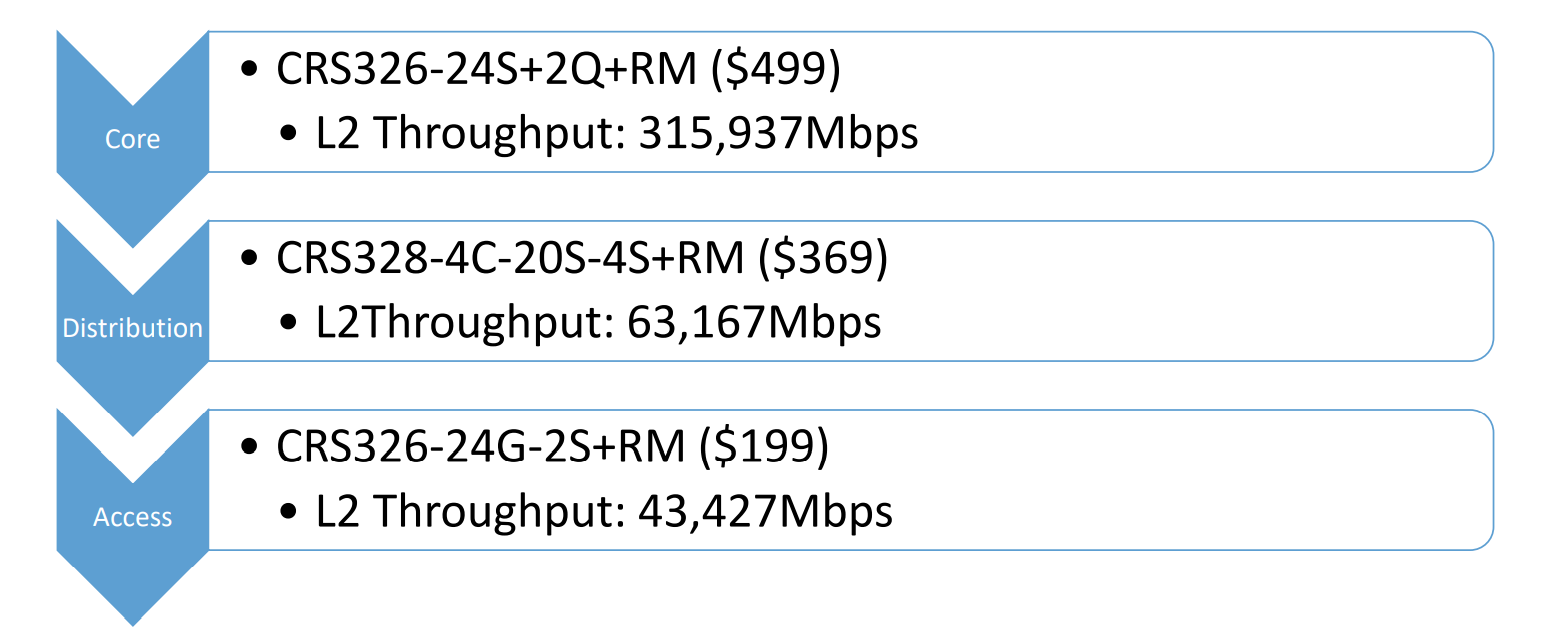
As you see on the picture above, on each level you can buy a MikroTik Switch to handle the work that it should do. This does not mean that, for example, Core Switches cannot be deployed on distribution or access, this is possible of course, but ideally and you better leave the big switches to the upper level of your network and the smallest ones on the lower level. Also, notice the throughput of each of the Switches, you see that the Core layer Switch can pass traffic at least 7 times more than the access layer switch.

0 Comments