In every MikroTik Switch, there is a Switch Chip. The Switch Chip is nothing more than a hardware chip that is installed in the switch from which it can be used so the traffic that is coming from 1 port going to another port does not go to the switch’s CPU, but only to the switch chip. That’s what we normally call Hardware Offloading, which means that it uses the hardware of the switch chip to pass the traffic rather than going to the CPU, which is also called Software Offload.
Now each switch model on MikroTik may have a different switch chip.
Let’s see the diagram below for a MikroTik Router CCR1072-aG-8S+:
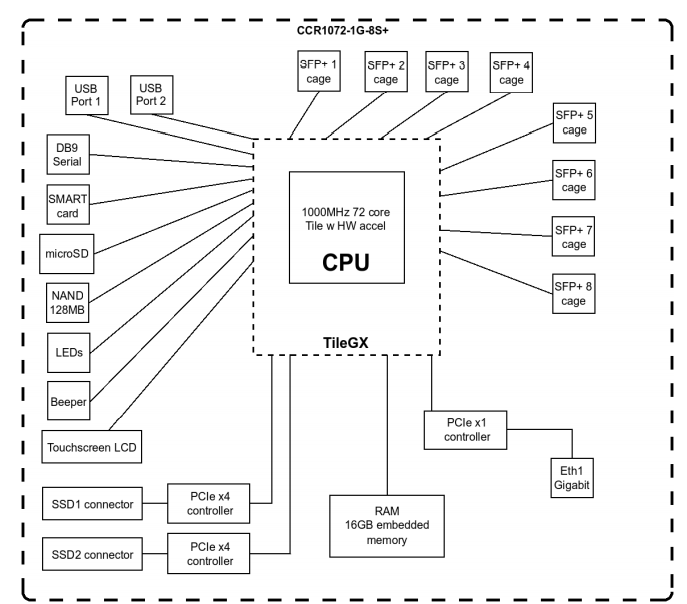
As you see, this CCR Router (which is a Layer3 router) doesn’t have a switch chip. That’s why it is not recommended to use this router as a Layer2 device because all traffic has to be passed to the CPU, which makes the traffic slower and the CPU usage high.
Let’s have a look on another RouterBoard which is RB4011iGS+RM
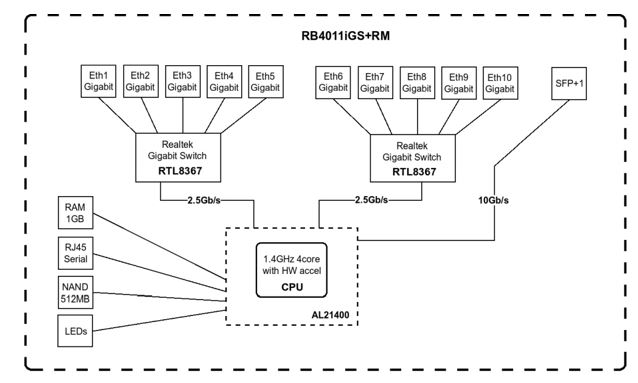
As you can see, this router has dual Switch Chips. This mean that all ports which are connected to the same Switch Chip will be able to do hardware offload, while if 1 port is in a Switch Chip and another port is on the 2nd Switch Chip and they need to communicate to each other, then the traffic has to go to the CPU.
We have seen 2 examples about the MikroTik Routers, let’s see now about MikroTik Switches, and let’s start with the Switch that is on the core layer which is CRS326-24S+2Q+RM.
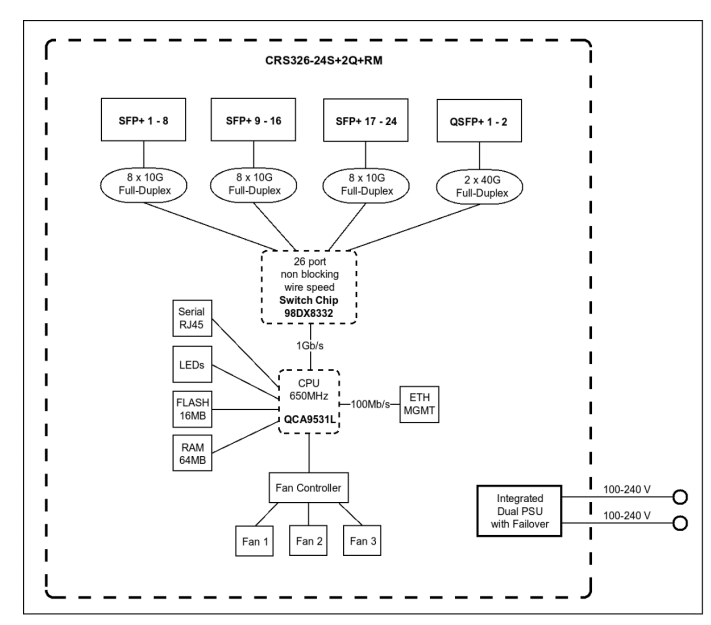
You see that it has 1 Switch Chip which is Marvell 98DX8332 and all 26 ports are connected to it. To mention, each Switch Chip has features and capabilities that may differ from another one (I will show you in a moment after the different switch chips’ features).
Let’s see the Switch that is used in the distribution layer which is CRS328-4C-20S-4S+RM.
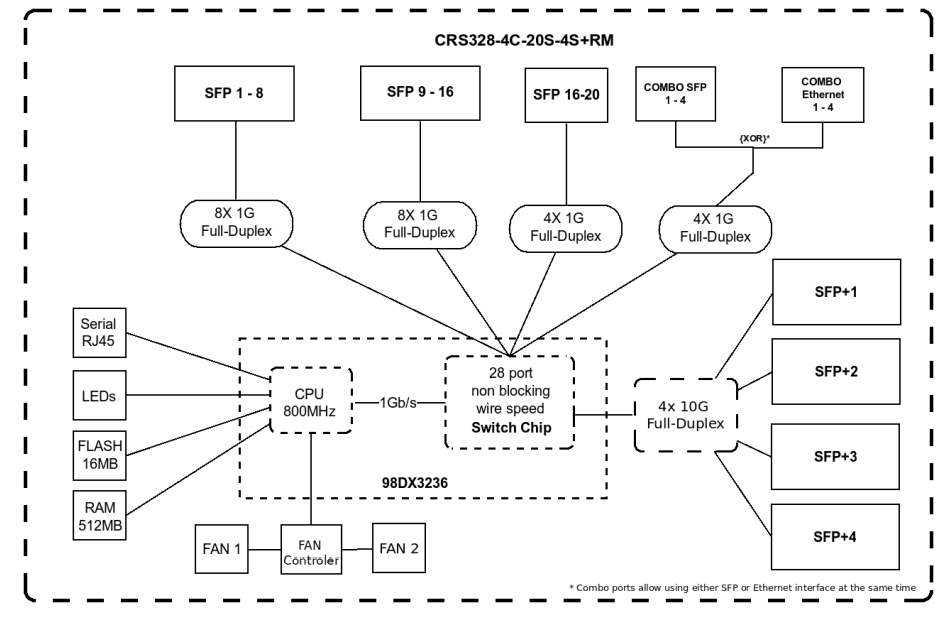
As you can see, it has also of 1 Switch Chip and all ports are connected to it (SFP and Combo Ethernet).
Finally, let’s see the one used for the Access layer that I am using in this course, which is CRS326-24G-2S+RM.
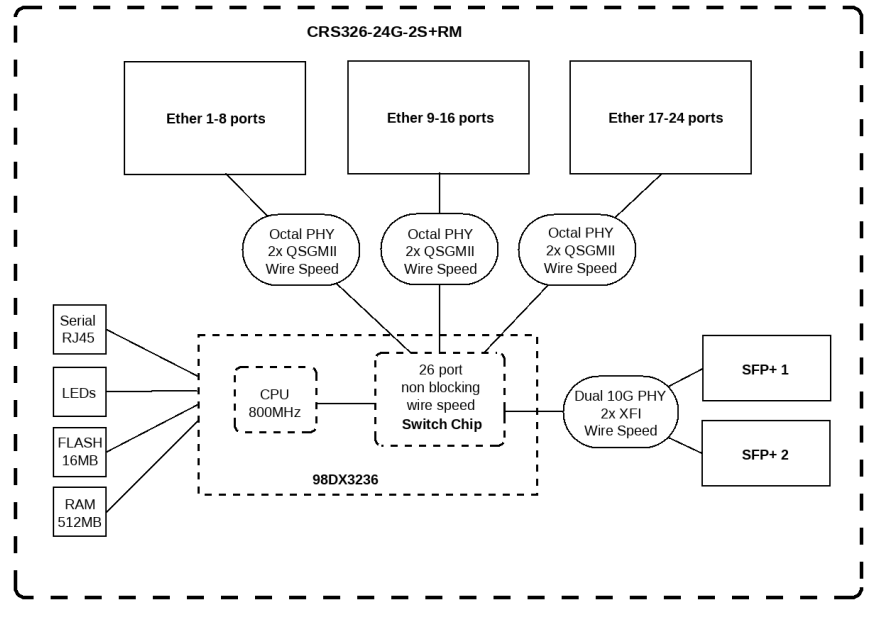

0 Comments