Another Layer2 security feature is loop protect. As its name suggests, it is a protecting loop that exist on Layer2. I know that you may be wondering that we have seen this when we spoke about the Spanning-tree protocol. That’s true. For example, if you have 1 Switch in your network and you want to protect yourself from loops, then you can use Loop Protect. When you do have more than a switch, it is highly recommended to use Spanning-Tree Protocol such as RSTP.
How Loop Protect works? First, you need to enable it on the interface level. Once enabled, it will send loop protect packets every 5 seconds by default. The Loop Protect works by checking the source MAC address of the received loop protect packet, if it matches the MAC address of the loop protect enabled interface then it knows that there is a loop and will disable the interface for 5 minutes by default. That’s how Loop Protect works.
You can enable Loop Protect on Ethernet, VLAN, EOIP and EOIPv6 interfaces. It can also be enabled on the bridge interface but in this case it is highly recommended to use Spanning-Tree.
Remember that Loop Protect can be used in cases where we have 1 switch; when we have more than one switche please go to Spanning-Tree protocol.
Let me show you how you can enable Loop Protect on 1 interface:
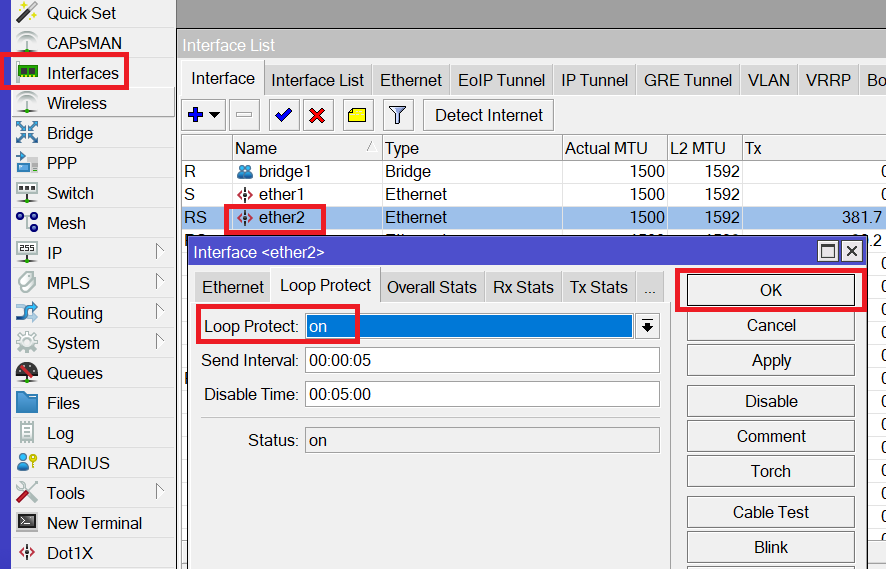
You only need to assign “on” on the Loop Protect. You see that the Loop Protect packets are sent every 5 seconds and in case of a loop the interface will go down for 5 min as you see on the “Disable Time”.
That’s all about Loop Protect.

0 Comments