Now we understand how STP and RSTP works, it is time to check the last type of STP protocol that is available in MikroTik CRS3xx Switches which is Multiple Spanning Tree Protocol (MSTP).
We use MSTP when we are using VLANs in our network. Let’s say that you in your network VLANs from 100 to 300. If you use RSTP, then all VLANs will be having 1 Spanning Tree instance with one Root Bridge. That means that all VLANs will not use the segment where the alternate port is. So we will end up like this:
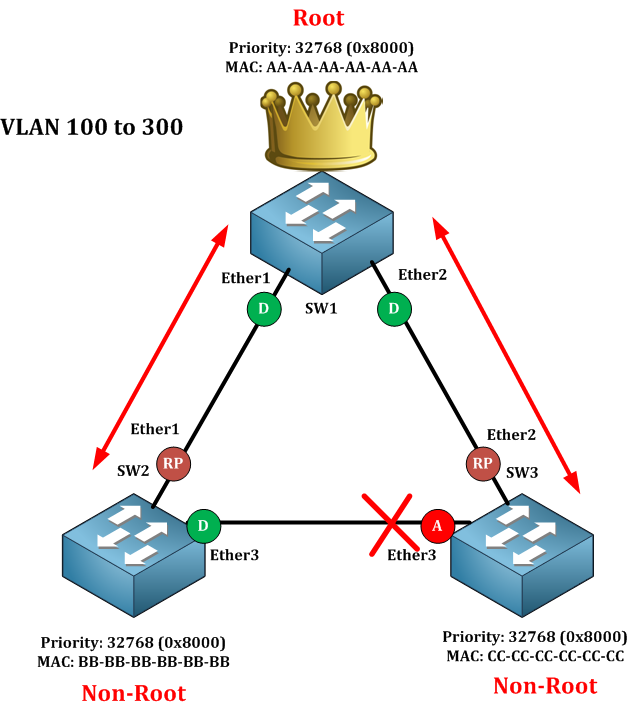
As you see, the segment between SW2 and SW3 will not be used by all VLANs. So imagine a total of 200 VLANs flowing on the same segments while we have 1 segment which is unused. Is there a solution for that? Yes, there is, we can use MSTP.
With MSTP you can create 2 or more instances, and you divide the VLANs based on the instances. Something like this:
- MSTP instance 1: VLAN 100 to 200
- MSTP instance 2: VLAN 201 to 300
So you have 2 instances which means 2 CPU instances. Then you say that for the instance 1 the root bridge will be SW1 for example and for instance 2 the root bridges will be SW2 for example. This way, the alternate port which is not used in instance 1 will be used on instance 2 and vice versa. Did you get the idea?
To mention that Cisco has something called Per-Vlan STP or Per-Vlan RSTP where the switch creates 1 instance for each VLAN. That means if you have 200 VLANs, then the Cisco switch will have to create 200 CPU instances, and that’s a wasting of resources, that’s why it is better to use MSTP where you can group many VLANs under one instance. On MikroTik, Per-VLAN STP and Per-VLAN RSTP are not available, so the Spanning-Tree works on port-based and not on VLAN-based.
Then, how will the scenario look when using MSTP?
Apologies, the Full Lesson Access is Only for Members....

Get Access to all Lessons from different Vendors
Affordable Price to Enhance your IT Skills!
Always Accessing all Lessons including the New Added Ones

100% Satisfaction Guaranteed!
You can cancel your membership at anytime.
No Questions Asked Whatsover!

0 Comments