Now that we have access to the SwOS, let’s see the settings that you can do. We are still on the same LAB scenario.
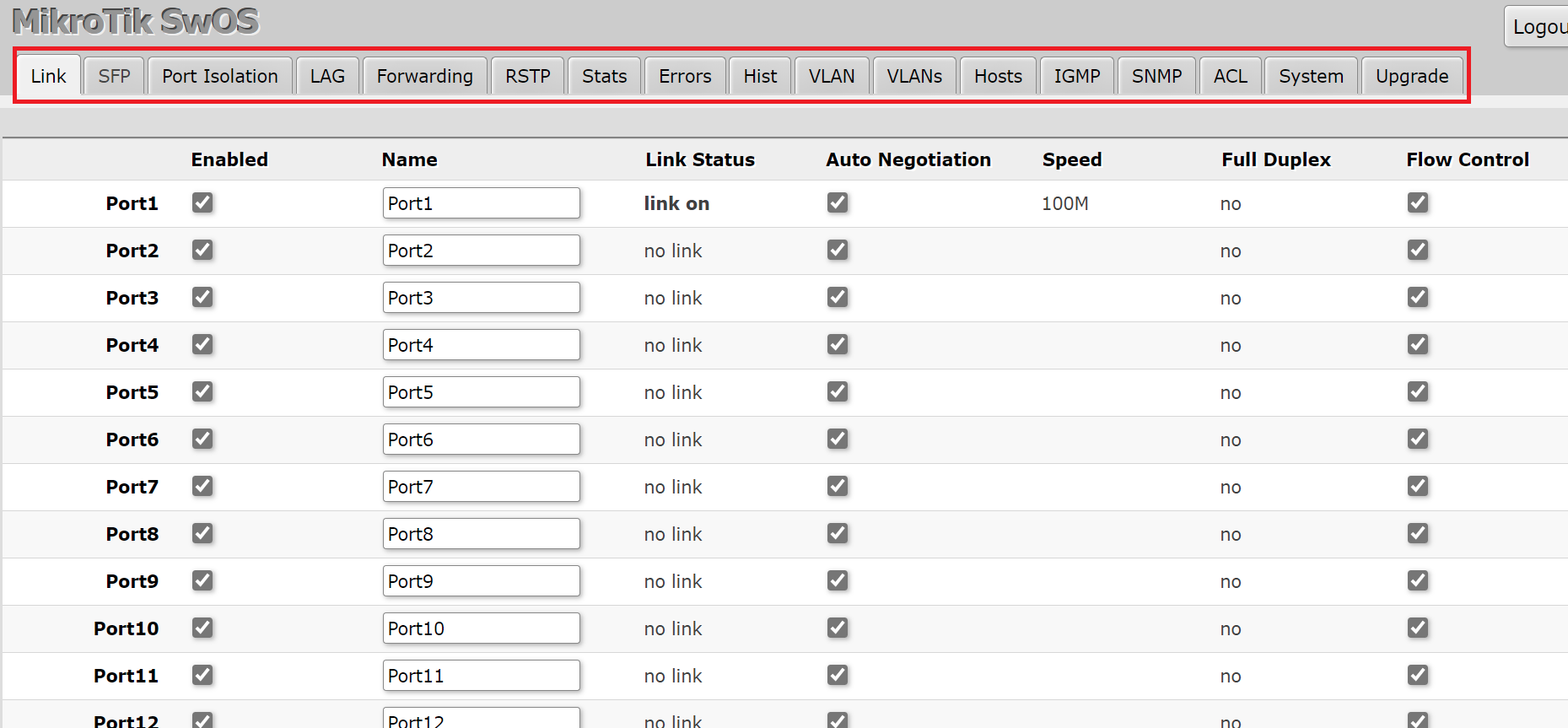
You can see, we can do a lot of configuration using SwOS such as Port Isolation, Bonding, Spanning-Tree, VLAN, ect….
1st let’s see the System tab:
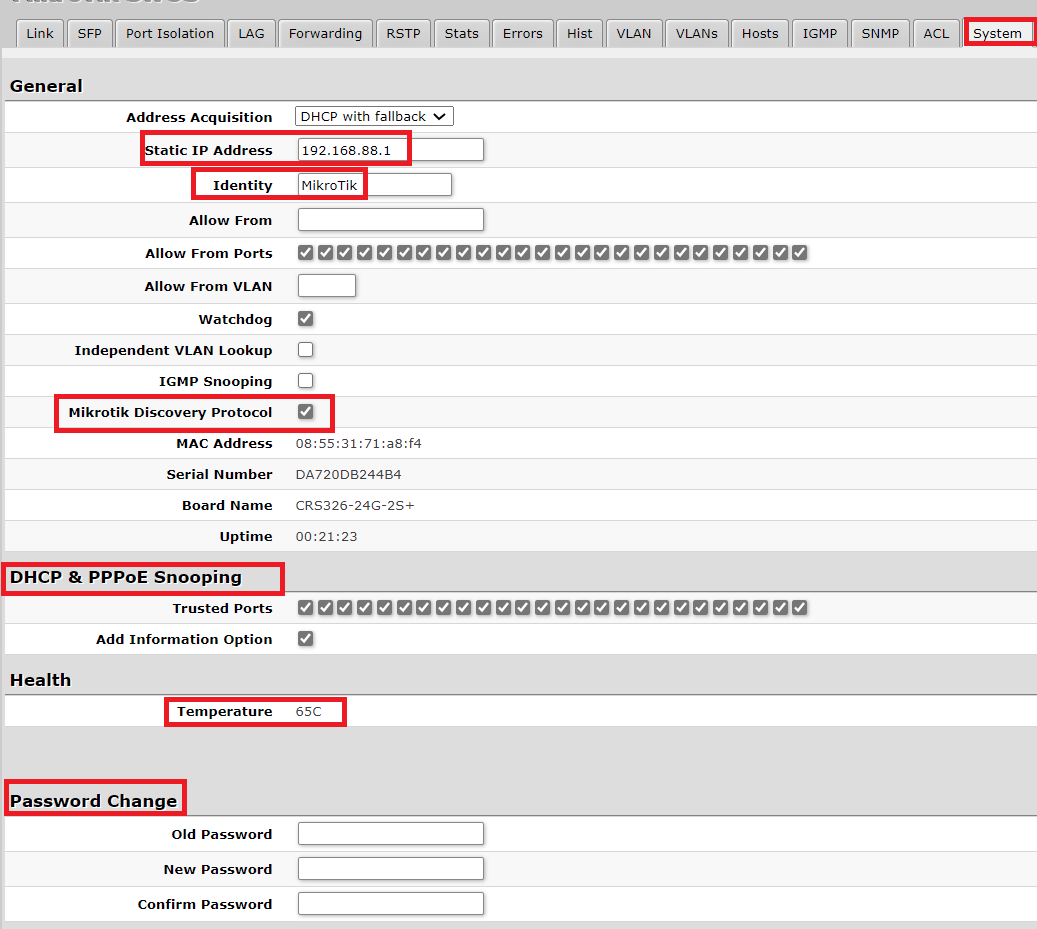
As you can see, from the System Tab you can do the following:
- Change the Switch IP
- Change the identity
- Allow specific IP address to login to the switch
- Allow specific port address to login to the switch
- Enable/disable MikroTik discovery protocol
- Enable/disable DHCP snooping
- Check the switch temperature
- Change the password
If we check from the Upgrade tab, you can do upgrade for your SwOS. Of course you need the switch to be connected to the internet so the upgrade can be done. Upgrading the SwOS is different than upgrading the RouterOS
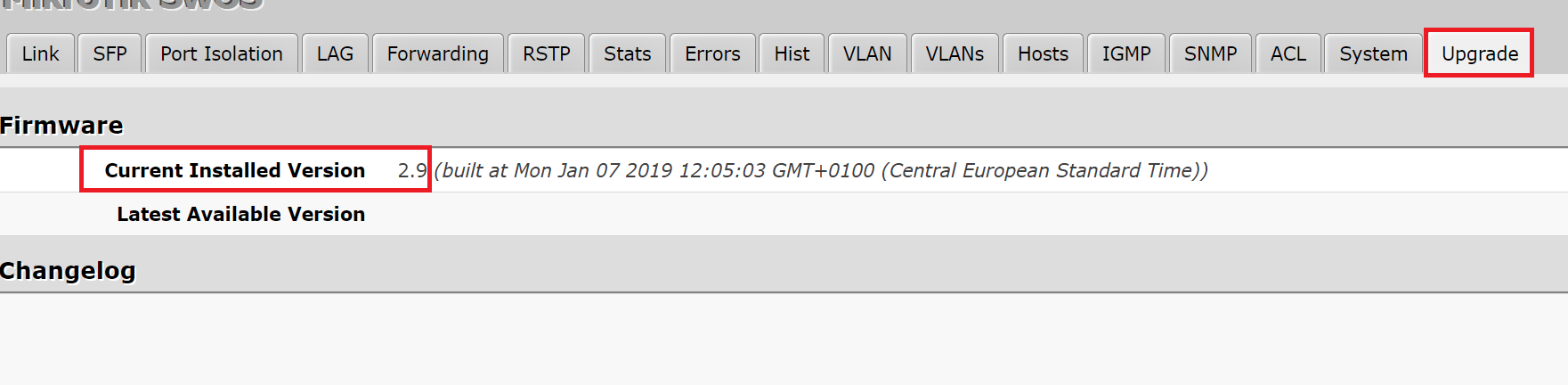
Because my switch is not connected to the internet, it couldn’t see if there is a newer version available to be downloaded and installed.

0 Comments