Another method of using port isolation is Bridge Horizon.
If you are using a MikroTik switch that doesn’t support HW-offload, you can still do port isolation but using the Bridge Horizon.
The bridge horizon option can be found on the ports inside a bridge as follows:
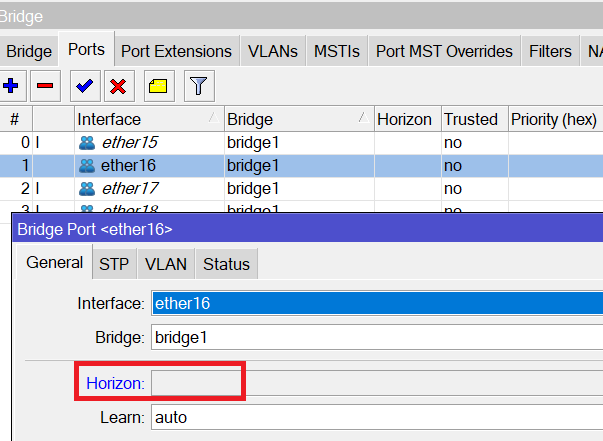
The idea is as follows: if you have the same bridge horizon on 2 or more ports, then they are not able to communicate with each other. In another word, traffic will not flow out of a port with a horizon value the same as it came in. Again remember, the ports in the bridge should have HW-offload disabled.
Let’s do a LAB to see if this is going to work or not.
LAB: Bridge Horizon
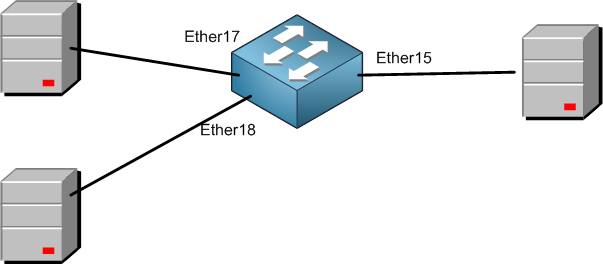
Let’s put Ether15, Ether17 and Ether18 in a bridge port and be sure that we have hardware offload disable. I will show you how to do that on Ether15 only and you can do the same for Ether17 and Ether18.
Apologies, the Full Lesson Access is Only for Members....

Get Access to all Lessons from different Vendors
Affordable Price to Enhance your IT Skills!
Always Accessing all Lessons including the New Added Ones

100% Satisfaction Guaranteed!
You can cancel your membership at anytime.
No Questions Asked Whatsover!

0 Comments