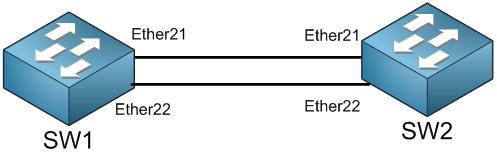
In this LAB, I have SW1 and SW2 are connected to each other on the Ether21 and Ether22 interfaces. I want to do bonding between the 2 interfaces. Those switches have the following OS installed on them:
- SW1: SwOS
- SW2: RouterOS
Configuring bonding on RouterOS we already know because we have seen it in this course. However, I will repeat it again in this LAB to be like a refresher for you.
Let’s start configuring bonding on the SwOS switch which is SW1:
Apologies, the Full Lesson Access is Only for Members....

Get Access to all Lessons from different Vendors
Affordable Price to Enhance your IT Skills!
Always Accessing all Lessons including the New Added Ones

100% Satisfaction Guaranteed!
You can cancel your membership at anytime.
No Questions Asked Whatsover!

0 Comments