Power over Ethernet, which we normally refer to it as PoE, is to send power inside the copper wire. Why do we need to do that?Jjust to power on another device without the need of a power adapter.
On MikroTik hardware, there are different PoE supported types which are:
- Passive PoE up to 30V and 57V
- IEEE 802.3af/at (PoE & PoE+)
There is also a new type which is PoE++ 802.3bt, but this is not yet available on any MikroTik hardware up to today.
The difference between active PoE such as 802.3af/at and the passive PoE which is anything not 802.3af/at, on active PoE devices check the power that is coming in before powering up. The PoE voltage is always 44-57V.
While on the passive PoE, there will not be any handshake before powering up. The voltage can be from 18-57V, so you need to check before selecting the PoE injector which PoE port mode to use.
On MikroTik you have 3 PoE-out modes:
- Auto on: on this mode, the Power Sourced equipment will check for a resistance on the connected port. If a correct resistance range is detected, the power is turned on. The device will also be checking and in case he detects that the cable is unplugged then the port will stop the power until he detected that the powered device again.
- Forced on: in this mode, the port will always apply power to the port. Even if no cable is connected, the device will keep applying power to the port.
- Off: the Power Source equipment will not do any detection on the port to see if he needs to apply power on the power, and the port will remain powered off. So at that end, the port will behave just like a normal Ethernet port to pass data only.
Let me show you where you can find the PoE modes.
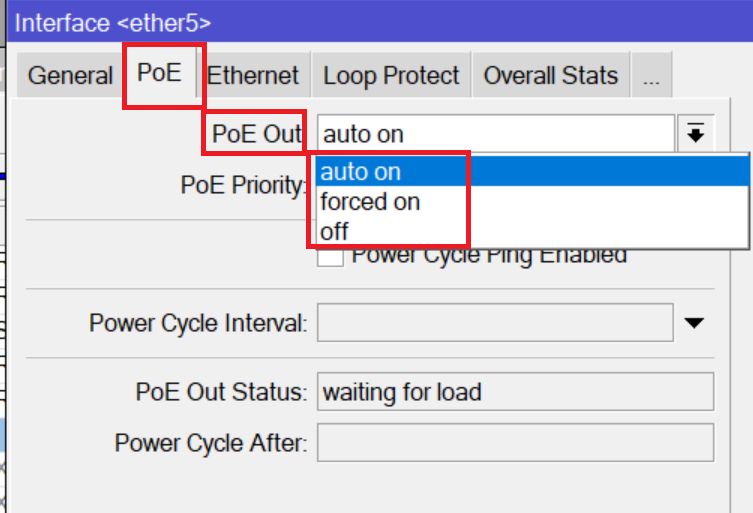
Do you see them? You only need to go to the port which has the PoE capability, and you select the mode that you want to use.

0 Comments