The Maximum Transmission Unit, or what we normally name it MTU, is the size of the frame of layer 2 and the size of the packet of layer 3 which needs to be sent from one device to another.
By default, MikroTik makes the layer 2 MTU 1592 to allow you to send VLAN or MPLS with the frame without any problem.
If we look at the router, we see the following in the interface:
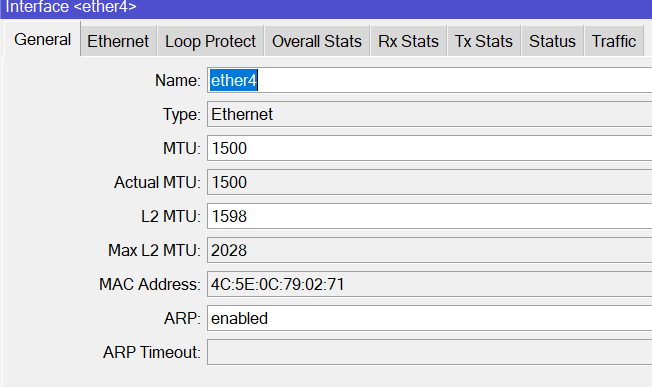
As you can see, Ether4 interface has 2 MTU’s:
• MTU=1500 bytes (which is layer 3 MTU)
• L2 MTU = 1598 bytes (which is layer 2 MTU)
Also, you see in this RouterBoard that the L2 MTU can go a maximum of 2028 bytes.
Let’s see more what is inside the MTU and let’s understand why the Layer 3 MTU is 1500 while L2 is bigger.
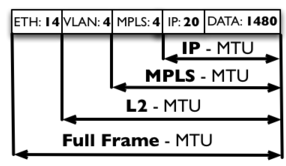
If we look at the picture above, we will see that the data has 1480 bytes and the IP is 20 bytes. That’s why the Layer 3 MTU should always be 1500 Bytes.
However, on Layer 2 it is different. On Layer 2 you can increase the MTU when you need to. In some cases, you may have a software or applications that require a big MTU on layer 2 to work properly, so it is possible to do it. Or maybe you need to add VLANs or MPLS, then increasing the Layer 2 MTU is required.
For example, if you want to send a frame with a VLAN tag, then you require to have the Layer 2 MTU as the following:
Data 1480 + IP 20 + VLAN 4 = 1504 bytes.
That’s the main reason why MikroTik gives by default a bigger Layer 2 MTU on each of its interfaces, so you can carry VLAN tags or MPLS without any issue. It is very required that in case you are using Switches from multiple vendors to have the same L2 MTU set on all of them.
One more important note to mention, do not increase the Layer 3 MTU on the interface taking you to the internet because the MTU on the interface should be 1500 bytes to work. In case you want to increase the Layer 3 MTU for the traffic inside your network only, then this is possible, but not to the internet.

0 Comments