When using RSTP, the transition of the port from Alternate to forwarding will go much faster. That’s why this protocol is called Rapid STP.
There are many differences between the classic STP and the RSTP. However, in the case where in the same network you are using in some MikroTik Switch the STP protocol and in some others you are using the RSTP, then the STP will be the one used on all the Switches.
If we compare STP and RSTP, you will see many differences as following:
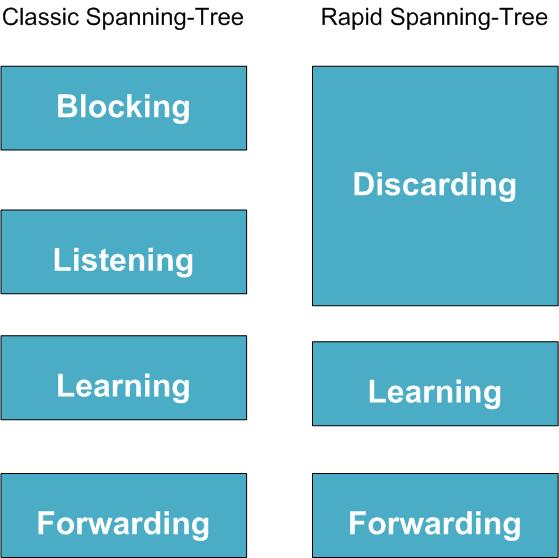
You see that on the RSTP, the Blocking and Listening become Discarding on the RSTP.
Another difference is that there is no more timer for the port to move from the blocking state to the forwarding as we have seen on the STP. There is another mechanism called the negotiation process (which is out of the scope of this course) in which it makes the transition to go much faster.
Another difference between STP and RSTP is that in the RSTP the BPDU’s are sent every 2 seconds as keep-alive, and in case he doesn’t hear from the neighbors after 6 seconds then he will believe that the neighbor is down and will remove from its MAC address table all MAC addresses learned from the neighbor.
Now we have a basic idea about RSTP, let’s apply it on a LAB to see what is going to happen with the failover.
Apologies, the Full Lesson Access is Only for Members....

Get Access to all Lessons from different Vendors
Affordable Price to Enhance your IT Skills!
Always Accessing all Lessons including the New Added Ones

100% Satisfaction Guaranteed!
You can cancel your membership at anytime.
No Questions Asked Whatsover!

0 Comments