The last thing to speak in this chapter is how you can monitor the PoE which is provided to the other device.
The easiest way to do that is to write the following command:
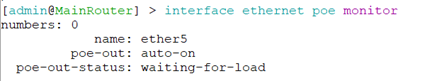
In my case my Ether5 is not powering any device yet, so you see it is saying waiting-for-load.
You can also monitor the PoE on the following:
- Check the PoE-out LED
- Checking the warnings that you can in the GUI/CLI
- Check the SNMP traps that you are receiving
- Check the log from your logging system
All those are ways to monitor the PoE.
Another nice feature that MikroTik provided us is to restart the connected device in case it is not reachable. That means you will enable a ping from your PoE device to the powered device, in case the ping is not sent back then the MikroTik switch will assume that the end device has been crashed and will restart it. Let me show you how you can do that.
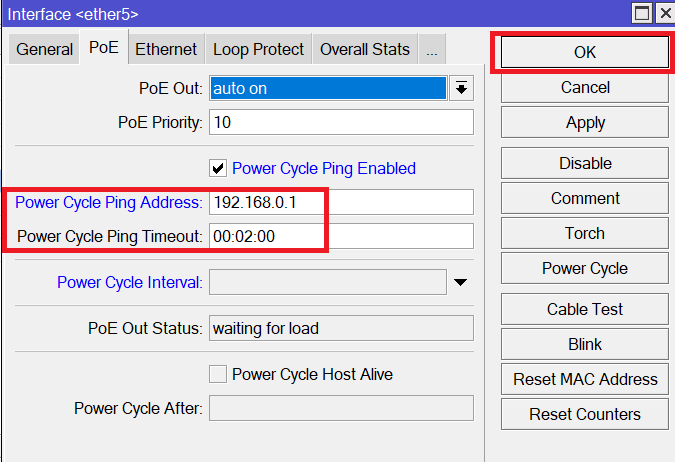
As you can see, the ping will go to 192.168.0.1 which is the powered device. In case in 2 minutes he doesn’t hear any ping back, then he will power cycle the end device. Of course, 2 minutes is somehow long, so you can make it less if you want.
That’s all what you need to know about PoE, I hope you enjoyed the chapter and see you in the upcoming one.

0 Comments